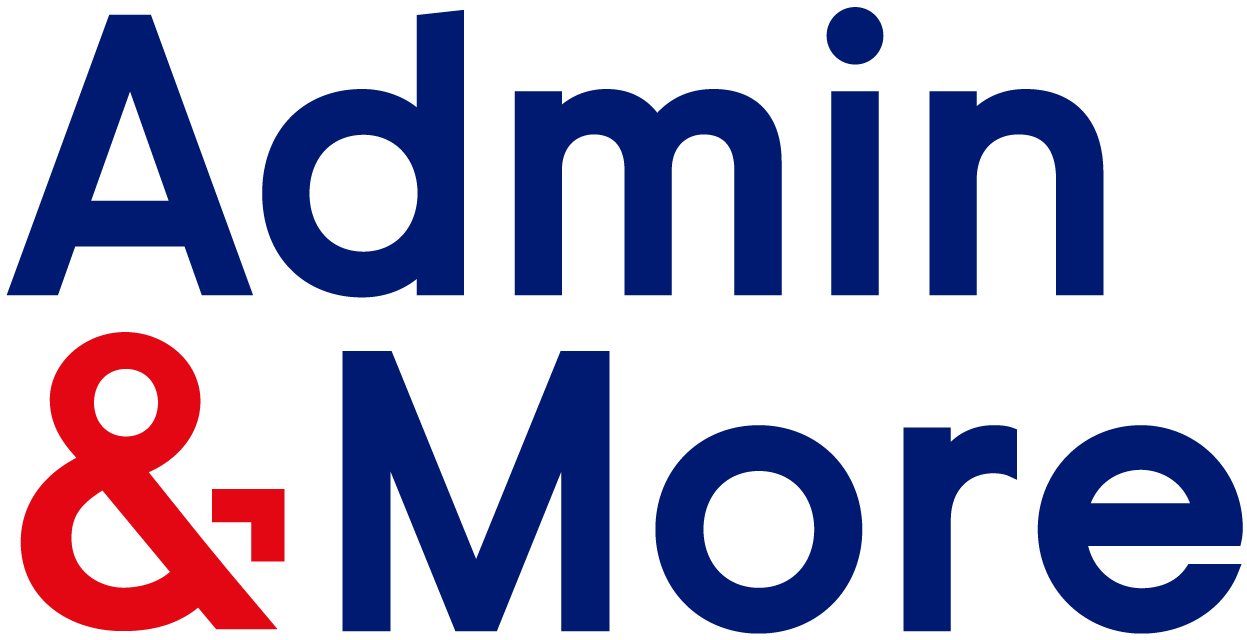Managing Unread Important Emails with a Busy Schedule
In today’s fast-paced world, it’s easy for emails to stack up—especially when your schedule is already bursting at the seams. Important messages get buried under a flood of newsletters, notifications, and general correspondence, and before you know it, you’re missing key information or action points.
But don’t worry—there are simple systems you can put in place to help you take control of your inbox without it taking over your day. Here’s a practical method to manage those unread but important emails, even when you’re short on time:
1. Leave Important Emails Marked as 'Unread'
It might sound obvious, but keeping emails marked as unread helps maintain a visual cue. If something comes in that you know is important but can’t get to straight away, resist the temptation to open and skim it—leave it unread until you’re ready to respond or take action. This small habit can prevent emails from slipping through the cracks.
2. Use Labels or Flags to Categorise
Most email platforms like Gmail and Outlook allow you to apply labels, tags, or flags to incoming messages. Create one called ‘Important’ or ‘Follow Up’ to separate high-priority messages from general emails. Colour-coding or using icons (where available) can also help draw your eye to what matters most.
3. Create a ‘To-Do’ or ‘Review Later’ Folder
Think of this as a holding pen for action-oriented emails. Drag and drop those unread (but labelled) messages into a specific folder so they don’t get lost in your main inbox. This gives you a dedicated space to revisit when you're ready to process them. Bonus tip: if you get regular updates from specific contacts (like clients or suppliers), set up filters to auto-direct those emails into this folder.
4. Set a Reminder to Check Your 'To-Do' Folder
It’s one thing to file emails away—it’s another to remember to go back and deal with them. Set a recurring reminder on your phone, calendar, or task manager to review your ‘To-Do’ folder once or twice a day. Even 10–15 minutes of focused time can make a big difference and ensure you never miss a deadline or opportunity.
5. Prioritise and Tackle Efficiently
When it’s time to deal with those emails, sort them by urgency and importance. Respond to anything time-sensitive first, then handle tasks that require longer thought or follow-up. If something doesn’t need a reply but contains important information, file it in a reference folder to keep your workspace tidy.
Need a Little Help Getting Started?
Even with the best intentions, sometimes your inbox is just too overwhelming to manage on your own. If you're nodding along and thinking, “I don’t even know where to begin,” you’re not alone.
That’s where we come in. At Admin and More, we offer a professional Inbox Clean-Up Service designed to help you regain control of your email, streamline your systems, and give you the headspace to focus on what truly matters.
An organised inbox can bring surprising peace of mind, especially when your daily schedule is demanding. With a few simple systems—or a helping hand from a professional—you can stay on top of your important emails and ensure nothing gets missed.
Let your inbox work for you, not against you.
From setting up folders and filters to organising thousands of unread messages, we do the hard work for you. Want to know more? Click below to learn about our Inbox Clean-Up Service and take the first step towards a clutter-free inbox: